On National Author’s Day, I’m featured in Canton Life Magazine.
Ellen Samsell Salas wrote a fantastic interview, and I appreciate her taking the time to interview me.
CANTON FAMILY LIFE
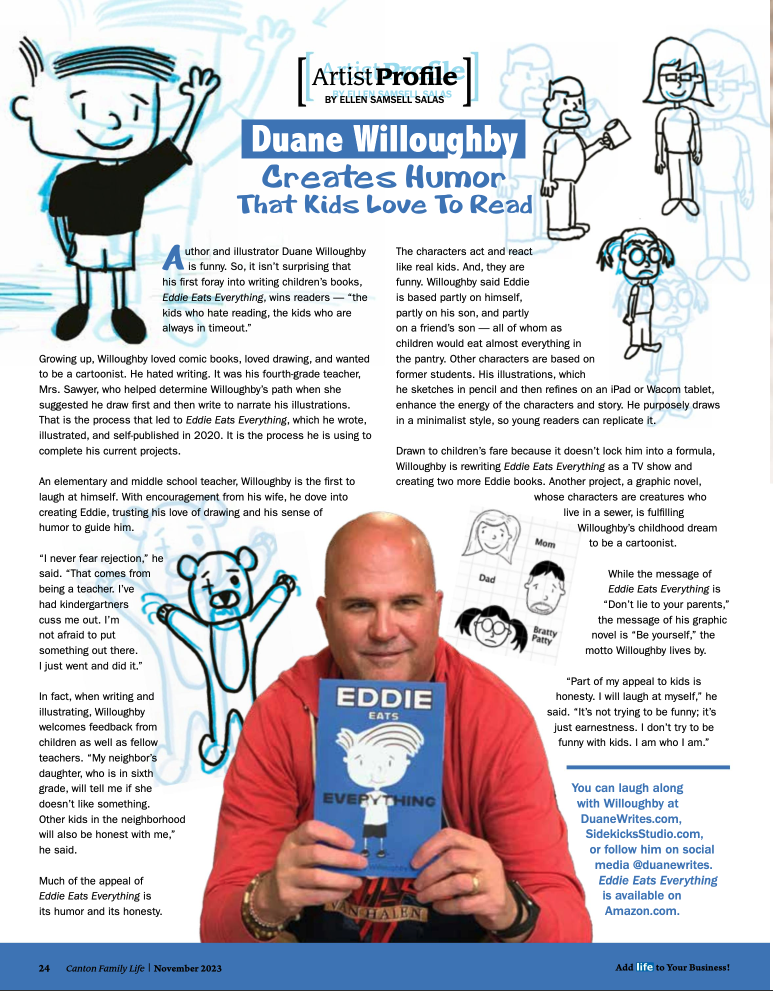
Duane Writes and Draws
On National Author’s Day, I’m featured in Canton Life Magazine.
Ellen Samsell Salas wrote a fantastic interview, and I appreciate her taking the time to interview me.
CANTON FAMILY LIFE
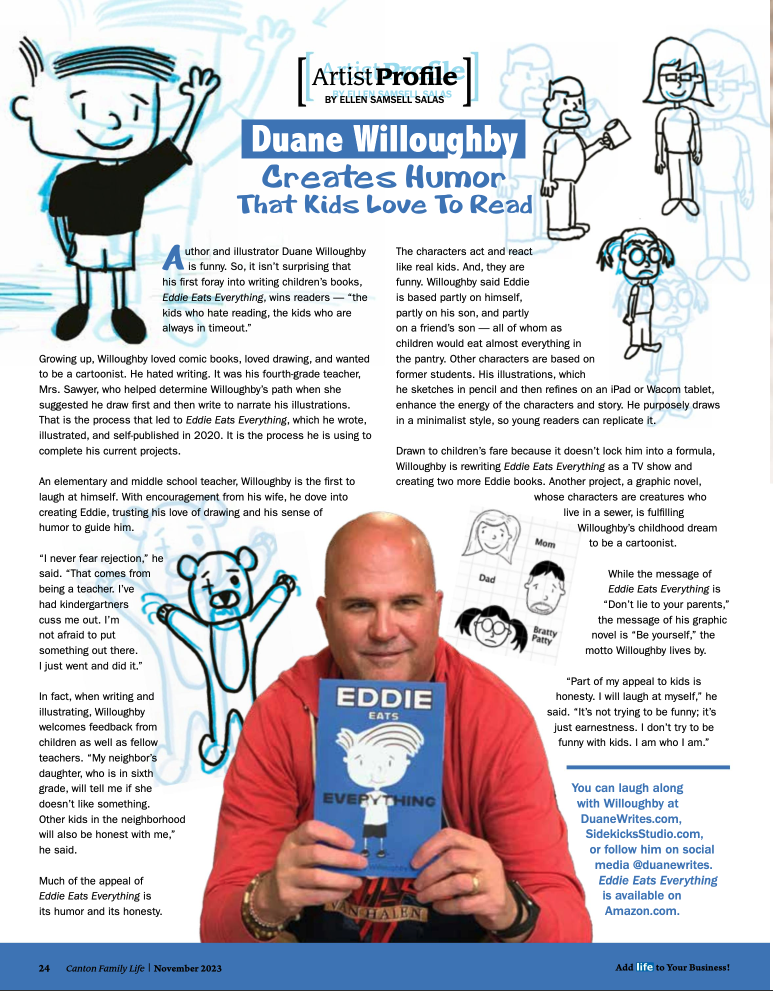
This is a quick step by step drawing using the Procreate app on the iPad.
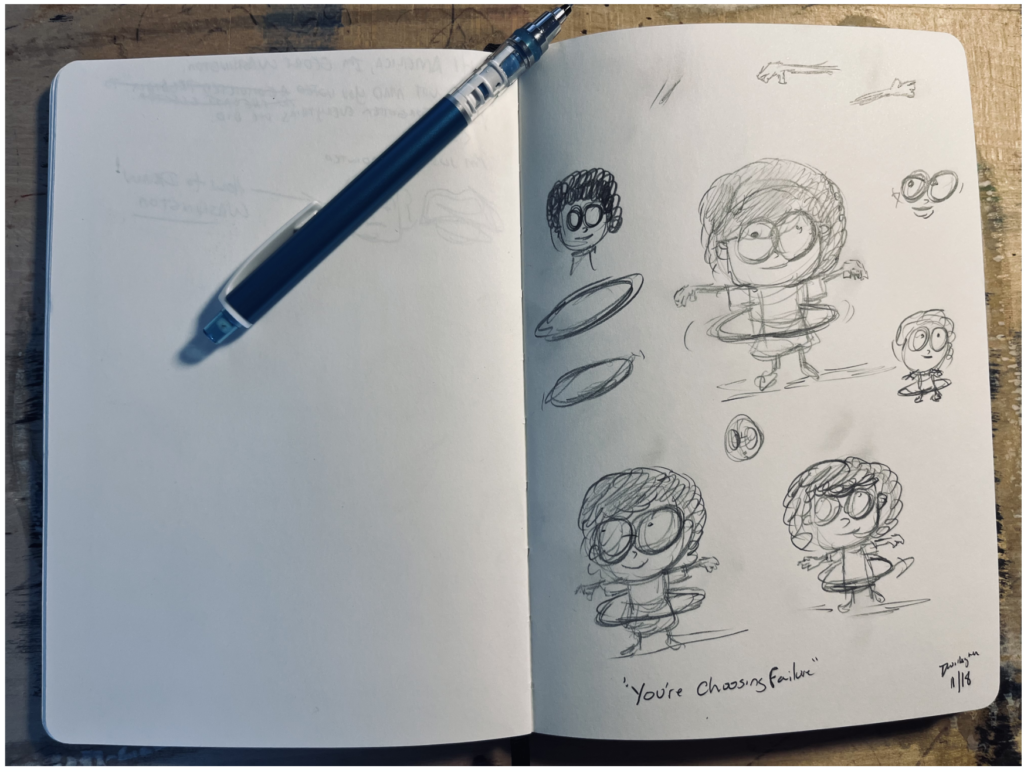
Layer 1: Pencil Sketch
There are no rules.
This is your time to put down whatever you’re thinking.
There are no wrong lines here.

Layer 2: Digital Sketch
I know what I’m planning, so I draw my digital sketch from memory. Sometimes I’ll scan the original and import it. I use a light colored pencil for the sketch. However, it’s digital, so I could use whatever I wanted. I learned the hard way to label my sketch layer so I don’t ink on top of it.

Layer 3: The Ink
I create an ink layer, label it, and move it to the top. If I remember to lock it, I do so I don’t work on it.
*The hair and the hula hoop are on separate layers. I wanted freedom to work with the hair. Drawing female hair is a challenge for me. The hoop is separate because I wanted to sit on top of the layers.

Layer 4: The Wash
I used a gouache brush for the color. Most of the time, I work in black and white. It depends on what I’m working on and my mood.

Layer 5: Color
I only used yellow, and it’s on the hoop.
Layer 6: Signature
I always put my name or my “@” on my work. If working for a client, I make the signature part of the agreement, but I make it “mostly” unnoticeable.
Procreate is my favorite iPad app. I use it as a sketchbook and to create illustrations.
At the time of this post, Procreate is $12.99.
Procreate is user friendly, with a simple layout, and it is easy to use. This app is a great way to learn layers, masks, and other digital art basics. There are also plenty of features for experienced artists, too.
Here is the link: Procreate
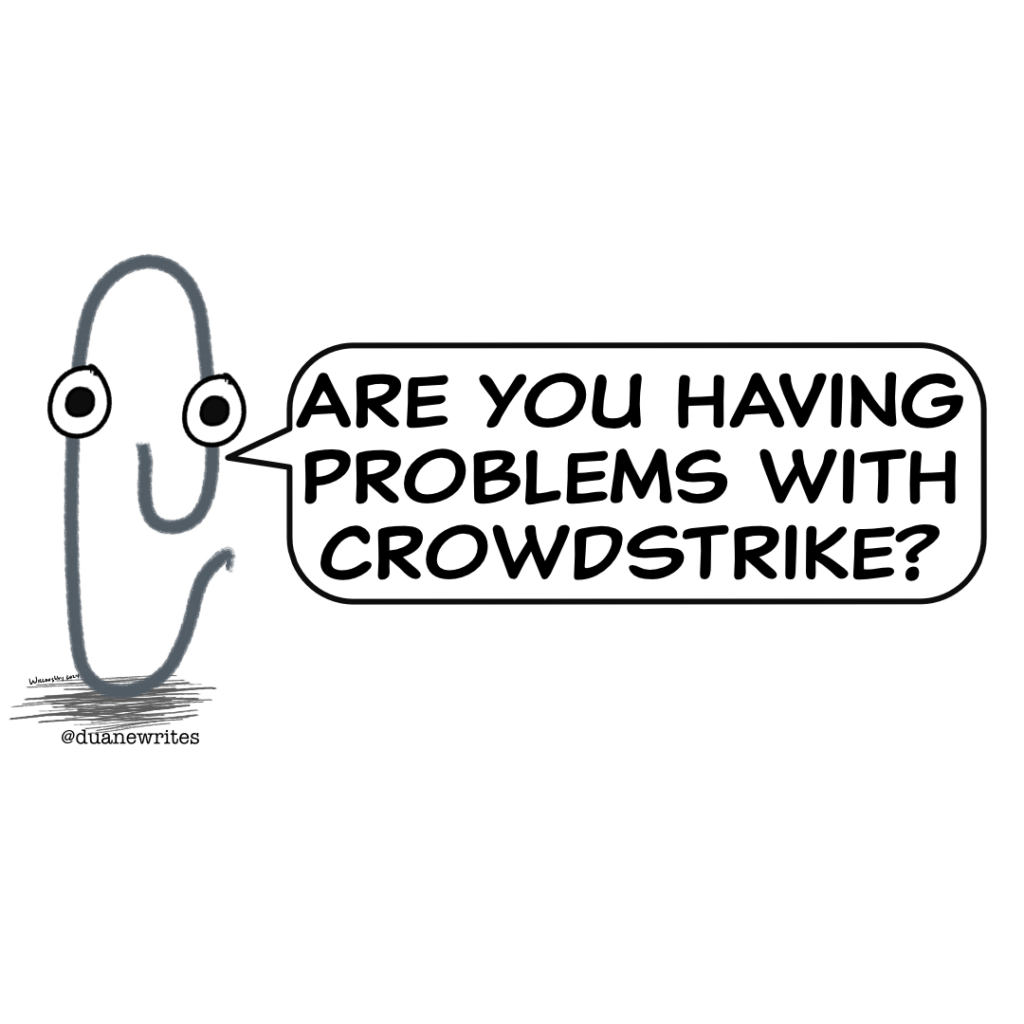
Duane, you have this cool website, but you haven’t updated it since November!
– Debbie Dunham
Modesto, CA
DW: I’ve updated it billions of times. Perhaps it was some of the best writing ever written by a human and posted on a WordPress platform. We may never know if DuaneWrites is the pinnacle of human creativity because of the CrowdStrike Meltdown.
You’re going to blame CrowdStrike for your lack of content?
– Laurie Henderson
Modesto, CA
DW: CrowdStrike messed up travel, public services, and Arby’s. It’s reasonable to blame CrowdStrike for missing content.
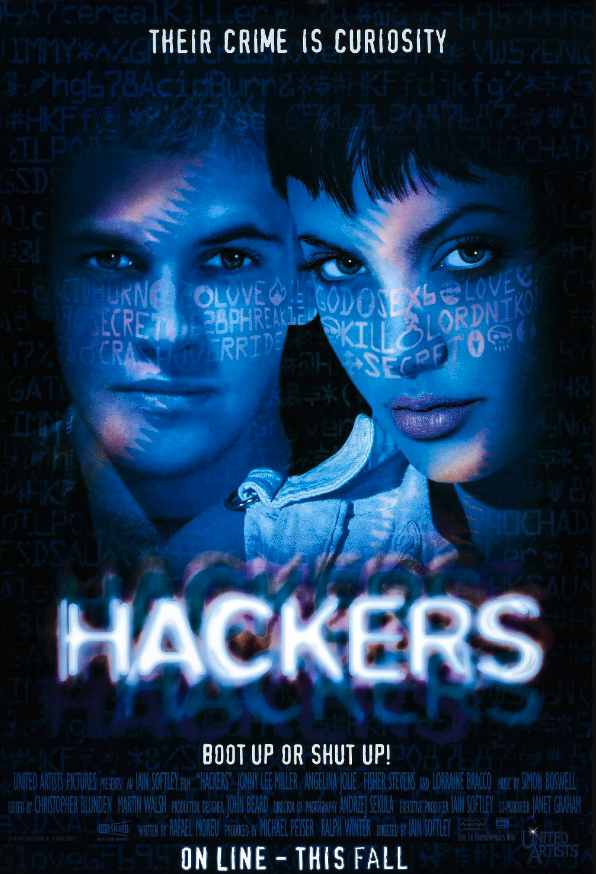
What do you know about CrowdStrike?
– Carol Morrison
Modesto, CA
DW: I thought CrowdStrike was a group of hackers from the movie HACKERS.
You could update your website instead of creating a conspiracy.
– Herby and the Heartbeats
Modesto, CA
DW: A high-level conspiracy to silence me is more interesting than telling you I didn’t want to update the website. However, I will update DuaneWrites more often. Probably.
I bet you haven’t updated DuaneWrites because you lack website focus.
– Terry “Toad” Fields
Modesto, CA
DW: It’s not just website focus I lack.
You’re not a fan of the Disney Entertainment Complex?
– Bob Falafa
Modesto, CA
DW: Disney entertainment is the best, and I’m just saying that because I want them to hire me.

Don’t you think it’s strange that all the “readers” are from Modesto?
-Steve Bolander
Modesto, CA
DW: Yes. Yes, I do.
Pad
I used my iPad Pro to storyboard my book, EDDIE EATS EVERYTHING. The iPad Pro is a fantastic device for all skill levels. The iPad Mini is great as a small sketchbook. The regular iPad is a solid entry device for digital art.
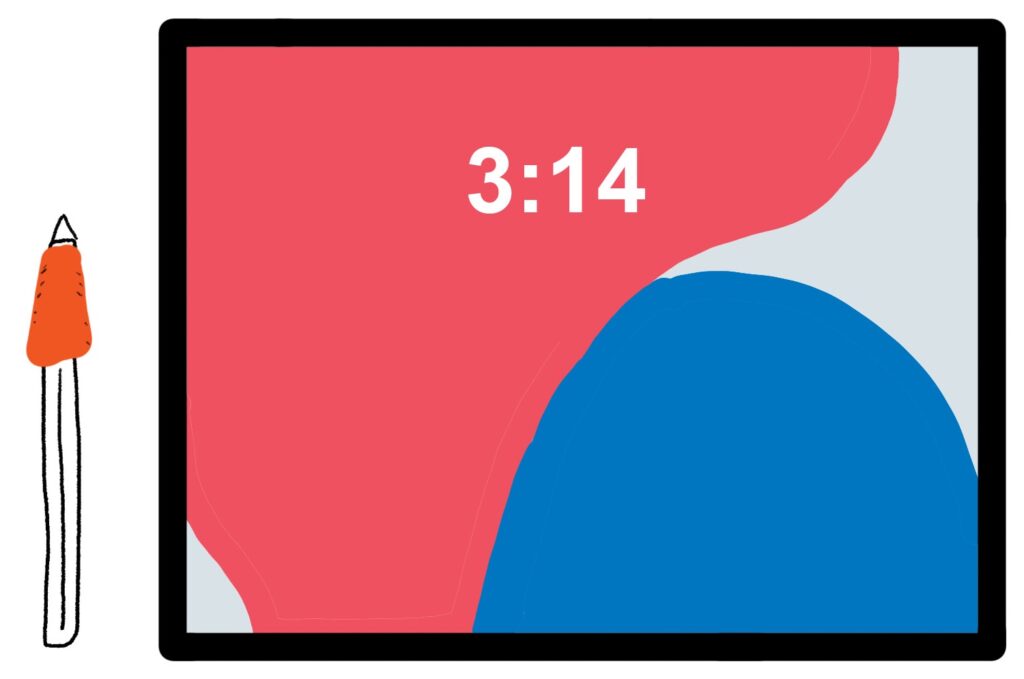

PROCREATE: Procreate is user friendly and inexpensive. All skill levels will enjoy using this app. There are a lot of tutorial videos to help users learn various skills.
Current cost: $13
CLIP STUDIO PAINT: This is the BEST program for creating web comics, comic books, and comic book looking art. CSP has a PRO version and EX. I used the EX on my computer and Pro on my iPad. The EX has more features, but I don’t need them on my iPad.
The iPad version looks exactly like the desktop version. This is subscription based, and people are often salty about this business model. The cost is reasonable at $25 a year.
If I could only have one, I’d choose Procreate.



ASTROPAD: Pairs your iPad and your computer to create a drawing tablet. It allows artists to use more powerful desktop programs on their iPad.
Desktop
I use a Mac Mini and a Wacom Cintiq Pro for desktop illustrations.
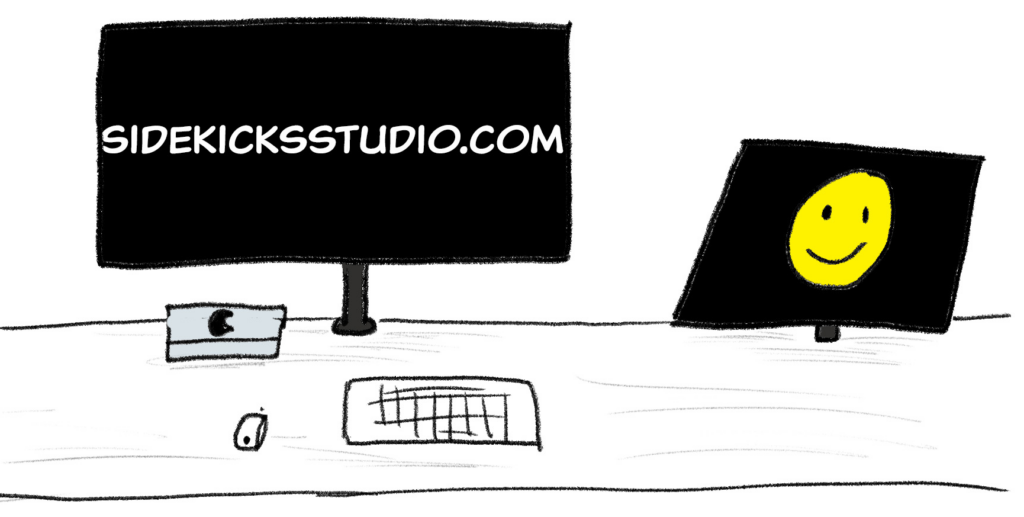
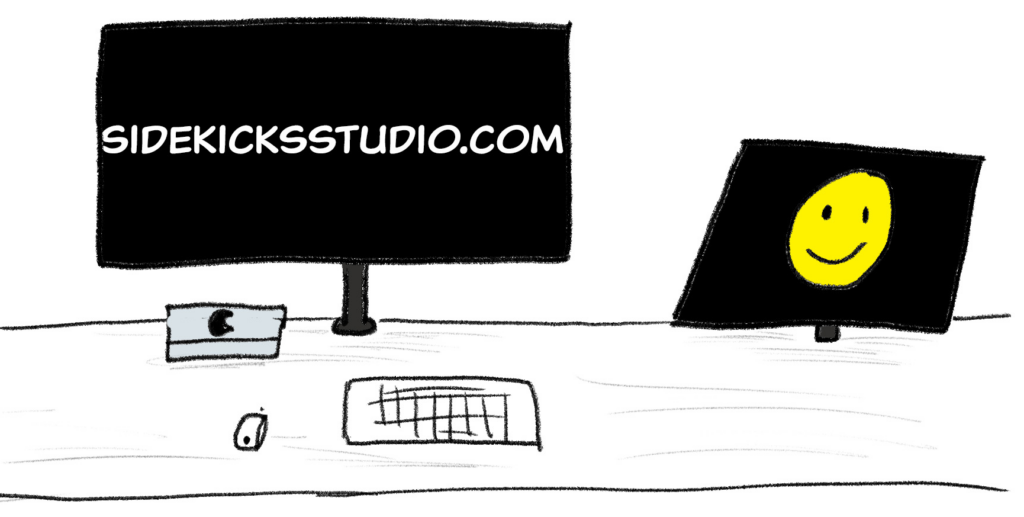



CLIP STUDIO PAINT EX: I’ve used this program for years. I have the EX-version on my Mac because it allows me to create graphic novels. There are other features, but I don’t use them enough to talk about them. Lots of tutorials online.
PHOTOSHOP: The Photoshop photography plan is $10 a month. This includes Behance, a portfolio site, cloud storage, free brushes, fonts, and updates. Photoshop is (mostly) easy to use, and Adobe provides fantastic tutorial videos.
I am using a teacher discount for Creative Cloud, and it’s nice trying all the apps. However, I’m not sure it makes business sense to keep all of them.


OTHER


AFFINITY PHOTO and DESIGNER: I have both on my iPad and desktop. They are wonderful programs, but I haven’t used them in a while because I switched to the ones I mentioned. Lack of tutorials was my main issue with Affinity. I also didn’t like the UI in the iPad versions.
*UPDATE: Version 2 is out for Affinity products. I am going to update because it is a less expensive option to Creative Cloud. They’ve made improvements to the UI, and there are more tutorials available. While Affinity might not replace Creative Cloud, it provides a solid option.
I illustrated my first book, EDDIE EATS EVERYTHING, in Affinity Designer. I used Affinity Publisher for the book’s layout.
RETRO SUPPLY COMPANY and TRUE GRIT TEXTURE SUPPLY: Great sources for brushes, paper, and other digital art supplies. Both companies feature products to make digital art look retro. I have more brushes from Retro Supply Company, but I like the paper from True Grit.
Both have links for free samples.


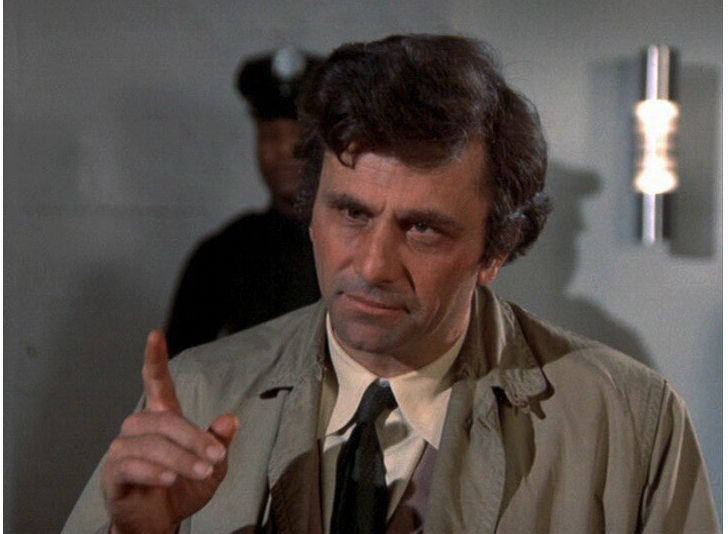
Why haven’t you posted anything in almost a year?
There was a pandemic.
Posting on a blog doesn’t require you to be near people.
I returned to teaching and didn’t have time.
You wrote nothing all year?
I wrote and sketched a picture book. I also wrote and sketched EDDIE: BOOK 2.
You couldn’t find a few minutes to blog?
I don’t blog, but sometimes I like to write stuff.
Isn’t that the same as blogging?
That’s a post for another day.
© 2026 Duane Willoughby
Theme by Anders Noren — Up ↑